Text Visualizer Animator and Presentation
A downloadable tool for Windows
Text Visualizer Animator & Presentation
Discover an innovative Python application designed to transform your text into engaging animations. The Text Visualizer Animator & Presentation is a versatile tool that combines creativity with simplicity—perfect for content creators e.g. YouTuber, Simple Text Presentation etc. You can input large amount of text into the input field, adjust padding, size etc, chose all the options and start extract and animate then sit back and enjoy the prefeed text to be animated one by one, you can show it like presentation or record and create video content.
Overview
Built with Python's Tkinter module, this application provides a dynamic way to animate text. Whether you’re presenting math expressions, storytelling, or simply showcasing text in a new light, the app offers a range of customization options and smooth animation styles that cater to a variety of needs.
Key Features
- Interactive User Interface:
The application boasts a user-friendly interface featuring input fields, dynamic sliders, and color pickers. Users can easily adjust settings like animation speed, font size, text colors, and background colors. - Customizable Animation Styles:
Choose between character-by-character and word-by-word animations. This flexibility allows for creating both subtle typewriter effects and more dramatic text reveals. - Multiple Splitting Methods:
With built-in options such as default splitting, splitting till a comma or full stop, line-by-line extraction, or grouping by a preferred word count, users can fine-tune how their text is broken into animated snippets. - Responsive Presentation:
Designed to adapt to different screen sizes, the app ensures that your text animations remain visually appealing whether you’re presenting on a large monitor or a smaller display. - Live Highlighting:
As each snippet animates on the canvas, the corresponding section in the input text is highlighted, making it easier for viewers to follow along with the presentation. - Easy Access and Upgrade:
A dedicated button provides quick access to an enhanced app page and upgrade options, ensuring you can stay updated with the latest features.
How It Works
- Input and Customization:
Start by entering your text into the provided text area. Adjust settings such as input font size, line spacing, and padding using intuitive sliders. Choose your desired text and background colors with built-in color choosers. - Extracting Expressions:
The application intelligently parses the input text. Using regular expressions and various splitting methods, it breaks the text into manageable snippets or sentences—ready for animation. - Animating Text:
The app animates the text on a canvas. Depending on your selection, the animation will display text either one character or one word at a time. The animation speed and gap between animations are fully adjustable, offering smooth and controlled transitions. - Interactive Highlighting:
During the animation, the corresponding text segment in the input area is highlighted. This feature not only enhances the visual experience but also helps maintain audience engagement and focus.
Why Choose This Application?
- Simplicity Meets Functionality:
The Text Visualizer Animator & Presentation is designed with both beginners and advanced users in mind. Its clean, intuitive interface and useful features set make it an nice choice for anyone looking to add a touch of creativity to their presentations. - Highly Customizable:
With extensive options for animation styles and text processing methods, you have the freedom to tailor the experience to your specific needs—whether it's a classroom demonstration, coding tutorial, or a creative project.
Get Started Today
Ready to breathe new life into your text presentations?
- Download the App: Simply run the EXE File and start animating your text in seconds.
- Upgrade Easily: Use the "App Page / upgrade" button to explore additional features and enhancements available online.
Transform your text into a captivating visual experience with the Tex Visualizer Animator & Presentation—a modest yet powerful tool for modern animation and presentation need
| Status | Released |
| Category | Tool |
| Platforms | Windows |
| Release date | Feb 24, 2025 |
| Author | capericonic |
| Tags | Animation, presentation, Text based, Visualization |
Purchase
In order to download this tool you must purchase it at or above the minimum price of $1 USD. You will get access to the following files:
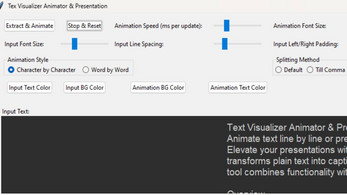
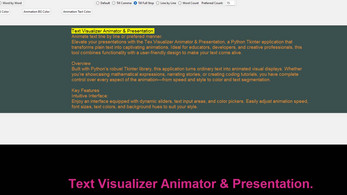
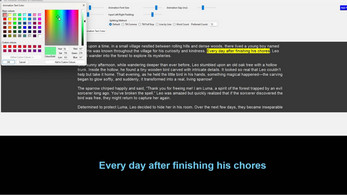
Leave a comment
Log in with itch.io to leave a comment.